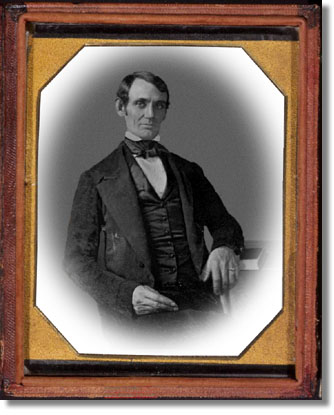| This
one wasn't easy. First of all, it was Lincoln; enough to make anyone
nervous. Worse, the image was in terrible condition.
As in many other projects here, I first outlined the image with the "lasso" tool, inverted the selection, and deleted the background. Next was the most difficult part of the process: eliminating the spots and scratches on the face and body. I tried the "smudge" tool, and the Filter>Noise>Dust and Scratches menu. But, the results didn't satisfy me. Finally, I reverted to the old photographic technique of "spotting," or painting out the offending blotch with a surrounding color. It took quite awhile, but preserved the texture of the coat. Finishing, I used the "Dust and Scratches" menu item to unify the overall look of the cloth. I had to be careful with some "scratches" that were actually details. Note the wedding ring on the left hand, the glasses and pen in the right jacket pocket, and the watch fob in the lap. I thought I could discern the frame and seat of the chair in the lower part of the picture. Unfortunately, without looking at the original, I didn't have enough detail to restore it. I used a vignette
instead. First, I created a new transparent layer and clicked
both Lincoln and the background. With the new layer active, I
selected the oval marquee tool and framed the figure fairly close to
the elbows, then "feathered" the outline to about 30 pixels. I
"inverted" the selection and filled it with white. Finally, I
flattened the background and image layers and saved the file as a Jpeg.
©
1999 by Gene Brawn |
|